If you are looking for an Epson L1210 driver , you have come to the right place. This article will provide you with the necessary information to successfully download and install the driver. It will also provide helpful tips and troubleshooting advice if you encounter any issues during the download and installation process.
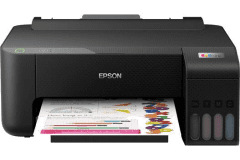
- Category: InkJet.
- Software: Printer driver installer.
- Available languages: English, others.

| Epson L1210 Printer driver(1) | Download |

| Epson L1210 Epson L1210 Printer driver(1)(2) | Download |
💡 Notes:
- (1) For installation and wireless connection, download the software, run it and then follow the on-screen instructions.
- (2) If your device has already been connected to the router / Wi-Fi network, you could also use Apple AirPrint.
OS Compatibility:
- Microsoft: Windows 11 64 bit, Windows 10 32 / 64-bit, Windows 8 32 / 64-bit, Windows 7 32 / 64-bit.
- macOS: 12.x Monterey, 11.x Big Sur, 10.15 Catalina, 10.14 Mojave, 10.13 High Sierra, 10.12 Sierra.
Drivers version
- Windows: v1.0
- Mac: v1.0
Available languages
- Windows: English, Spanish, Arabic, BG, Czech, German, Danish, EE, Finnish, French, Greek, HR, Hungarian, Indonesian, Italian, Japanese, Korean, LT, LV, Dutch, Norwegian, Polish, Portuguese, RO, Russian, Northern Sami, SI, SK, TC, Thai, Turkish, UA, VN, Chinese.
- Mac: Multiple languages.
Available software
- Printer driver.
- Setup utility.
Further information
- Core Functions: Print.
- Connectivity: USB 2.0 High-Speed.
How to Install Epson L1210 driver on Windows?
1. Download the Epson L1210 driver .
2. Open the downloaded file and follow the on-screen instructions to install the driver.
3. Once the driver has been installed, restart your computer.
4. Connect the Epson L1210 printer to your computer via the USB cable.
5. Open the Control Panel and select “Devices and Printers”.
6. Right-click the Epson L1210 printer and select “Properties”.
7. Select the “Driver” tab and click “Update Driver”.
8. Follow the on-screen instructions to finish the driver installation.
9. When the installation is complete, restart your computer to apply the changes.
How to Install Epson L1210 driver on macOS?
1. download the Epson L1210 driver for macOS.
2. Open the downloaded file and double-click the installer icon to begin the installation process.
3. Follow the on-screen instructions to complete the installation.
4. Once the installation is complete, restart your computer.
5. Your Epson L1210 printer should now be ready to use.

